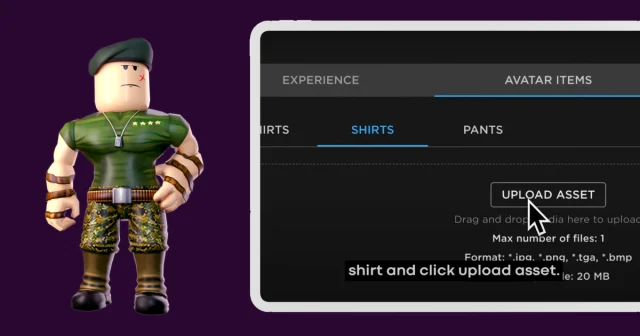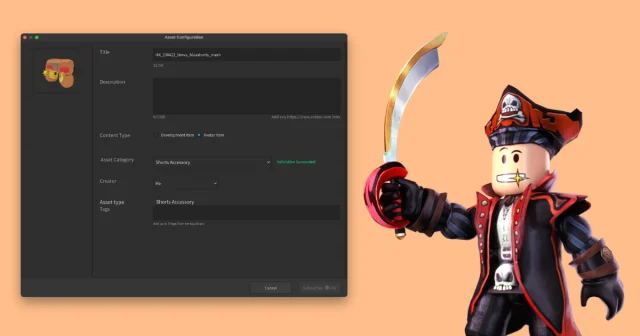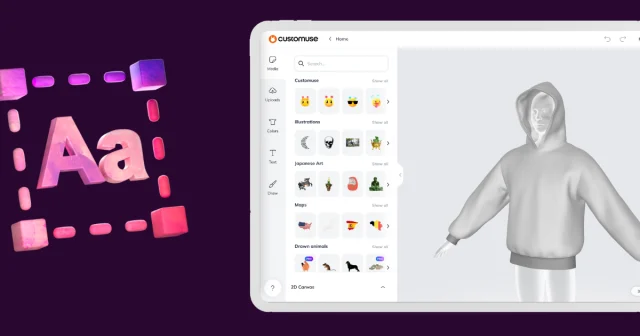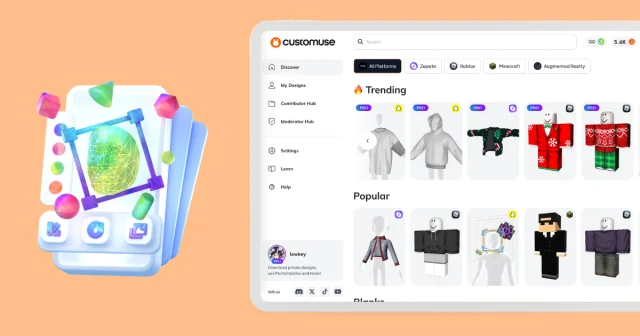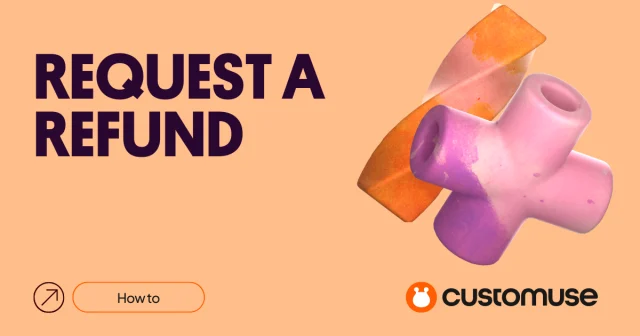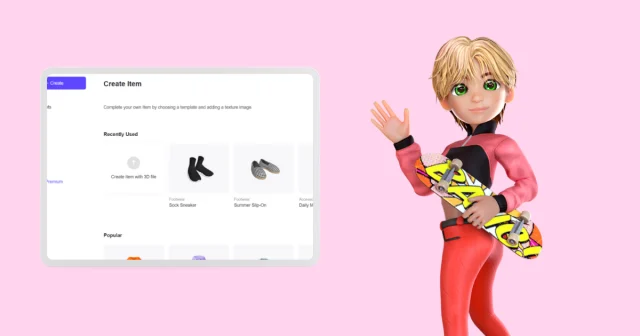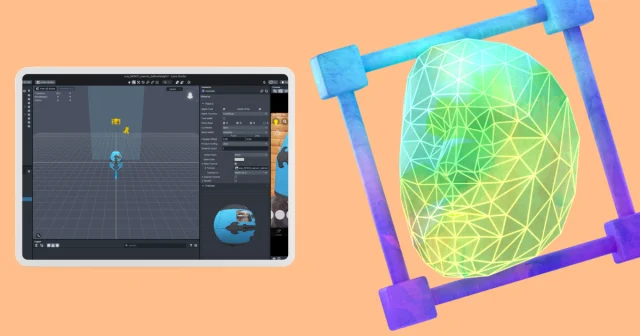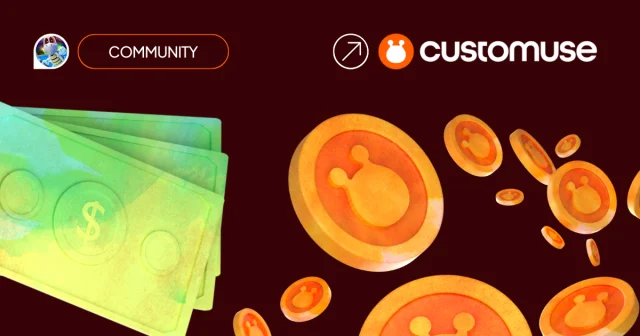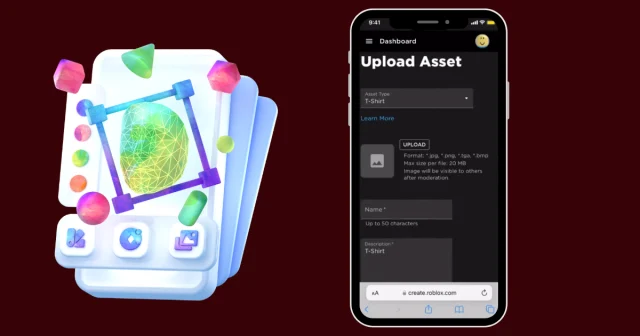1. Roblox UGC support
It is finally here! Thanks to popular demand we have finally developed our Roblox UGC Editor (dubbed "Roblox3D" on Customuse). Check out our templates and start creating your own today!
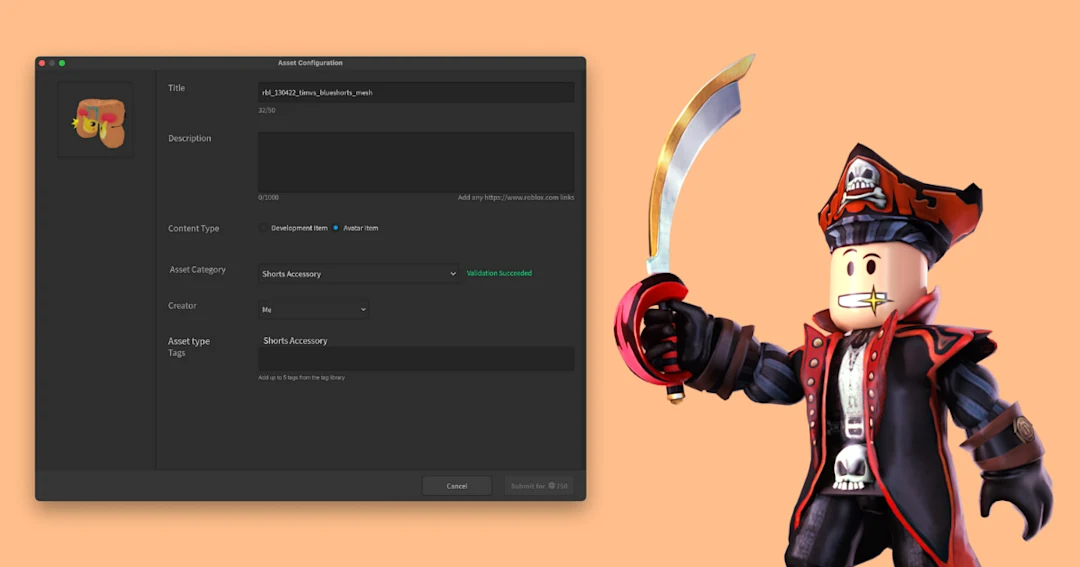
See also the tutorial we shared recently!
2. 3D editing
This is one of the biggest change to our Editor since we launched Customuse! Starting today, users can place 3D accessories onto their designs and change the shape of their templates! You can place the accessories in the air, you can stretch and tilt them – whatever idea comes to your mind! Check out this video on how it works:
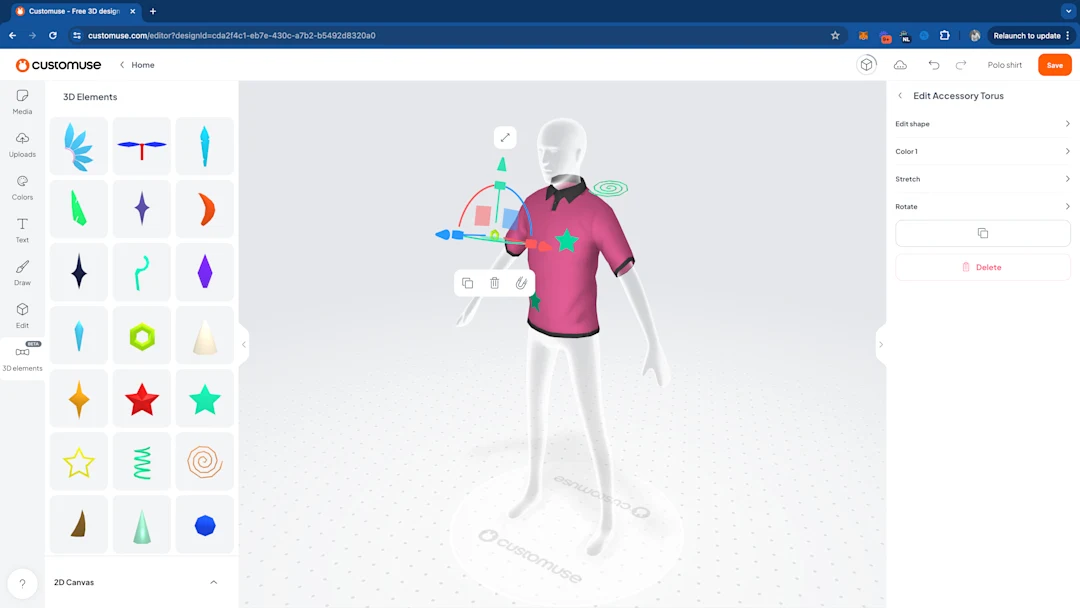
For now Customuse only supports 3D accessories on Roblox3D designs. Changing the shape of the design is available on Roblox3D and Snapchat. More platforms will be coming soon!
Adding 3D editing support required us to rethink how gestures work. Hold your left mouse button anywhere and move around to rotate the camera. Hold your right mouse button anywhere and move around to pan the camera.
Release notes
Here is the full list of what we released today:
Added Roblox UGC support
Added 3D accessories support and new camera gestures
Users can now change the shapes of their design (aka morphing)
Users can now add descriptions to their designs
Roblox 2D accessories now are structured by category – so you find what you need easier
We removed the bug with endless "Your draft is loading" screen on mobile. It previously occured if you edited a design before signing in
We have fixed a long-standing bug where repeatedly taking a picture of yourself with AR preview would load only the original photo taken. Thank you for your patience!
You will not see "Unauthorised" error when downloading on Android devices anymore
Redesigned the colors & materials section of our Web Editor
We fixed some errors with incorrect display of your subscription status
Thank you for reading this far. If you have any questions or suggestions, please tell us about them on Discord or via email! We are very excited to see what you build with Customuse!