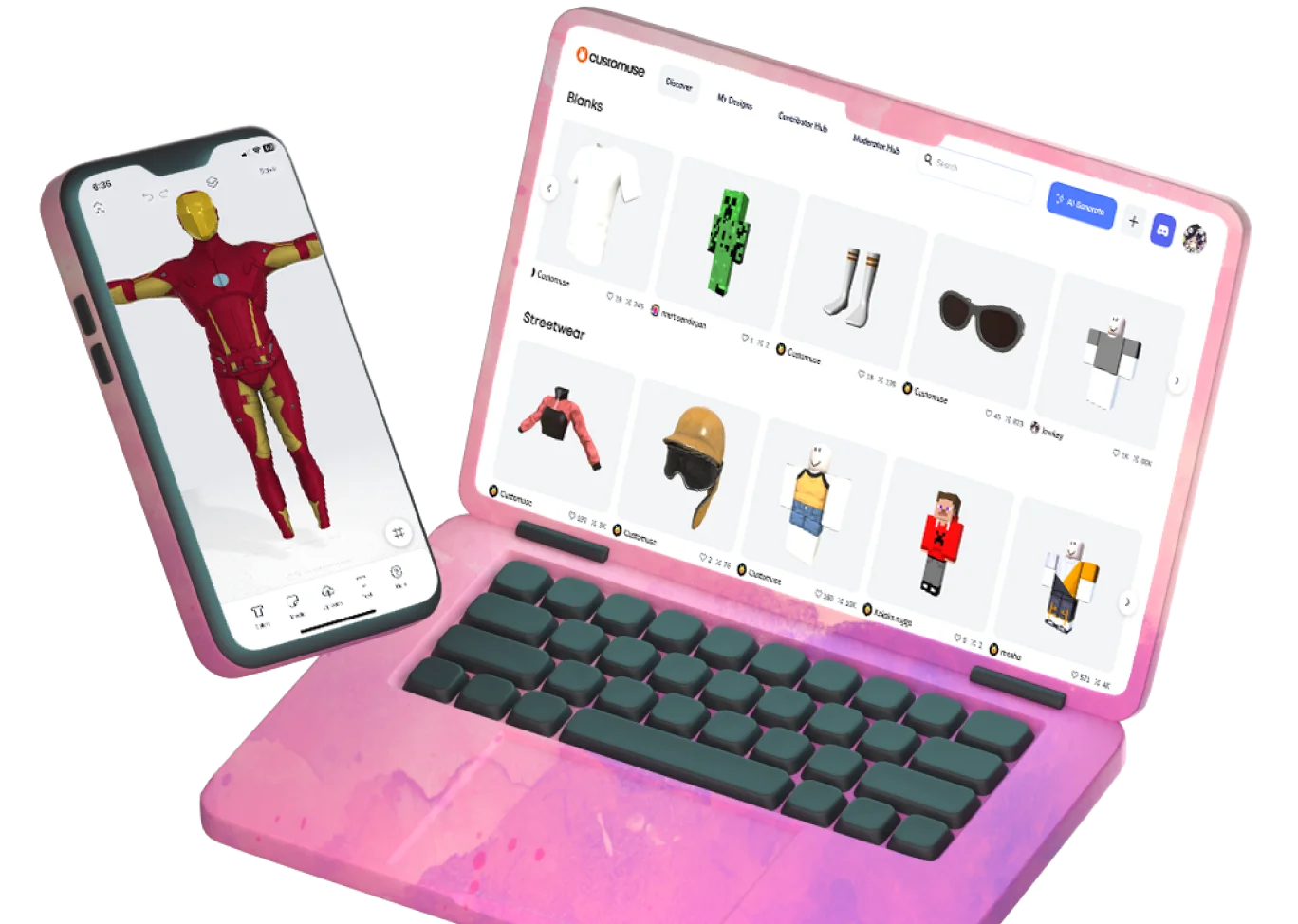MINECRAFT SKINS PREVIEW
Introducing Minecraft Preview for Skins, the ultimate tool to visualize your Minecraft skins in real-time. Perfect for creators who want to test the look before committing to a new skin in-game
How to preview your Minecraft skin?
Preview Skin
Adjust in the Editor
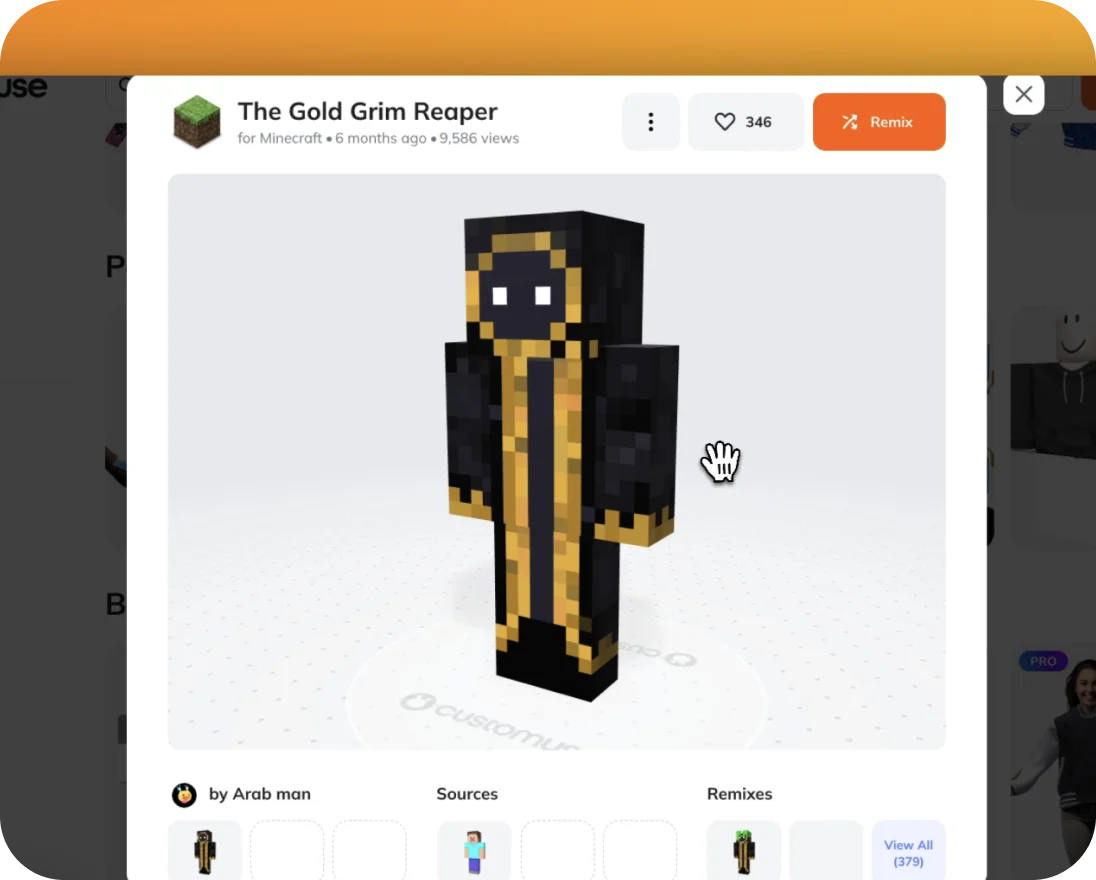
Real-Time Preview
Experience the power of real-time preview with our tool. No more second-guessing or loading the game to test how your skin looks. Our Minecraft Skins Previewer allows you to see precisely how your skin appears in various in-game environments instantly. This saves you both time and effort, making the process of skin customization easier than ever.

Mobile Preview
Experience the power of real-time preview with our tool. No more second-guessing or loading the game to test how your skin looks. Our Minecraft Skins Previewer allows you to see precisely how your skin appears in various in-game environments instantly. This saves you both time and effort, making the process of skin customization easier than ever.
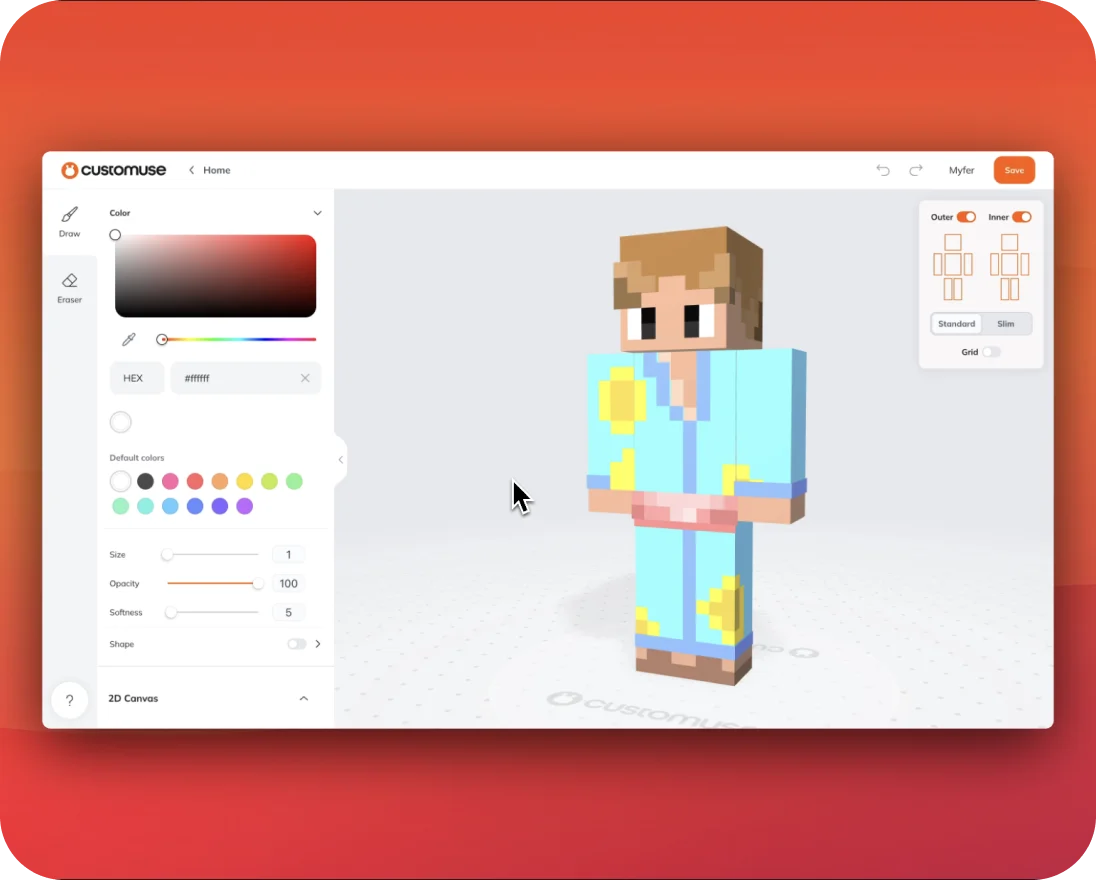
Full Customization
Accessibility is key, and that's why we offer a mobile preview feature. Whether you're using a tablet or smartphone, our tool adapts to your device's screen size, giving you the flexibility to preview Minecraft skins on the go. With our iOS and Android mobile apps, the process is even more streamlined, allowing you to preview skins wherever you are.
Explore our free tools
Our tool doesn't just let you see what your skin looks like; it also offers full customization options. Tweak colors, add layers, or implement textures—your imagination is the only limit. This feature is perfect for players who are looking to create a unique avatar in Minecraft, offering endless possibilities for personalization.
Frequently Asked Questions
Navigate to the upload section of our tool and select the skin file from your device. Our tool supports a variety of file formats to make the process as smooth as possible.
Yes, basic preview functionality is free. We also offer premium features that provide more advanced customization features in our Customuse editor.
Our Minecraft Skins Previewer tool is completely web-based, requiring no software installation. This makes it accessible on various platforms without the need for downloads or updates. Just open your preferred web browser, navigate to our website, and start previewing.
Our tool strives for the highest degree of accuracy in skin previews. It renders skins in virtual environments that closely emulate the lighting, textures, and conditions you would encounter in Minecraft. This enables you to get a realistic understanding of how your skin will look in different in-game situations.
No. Your skin is only saved on Customuse if you Save and/or Publish it. Customuse has a built-in storage feature that allows you to save your Minecraft skins. Whether you're working on a new design or revising an existing one, your progress can be saved directly on our platform. This enables you to continue your work at a later time or date without losing any progress. All saved skins are kept secure through robust encryption protocols, ensuring that your creations are accessible only to you.