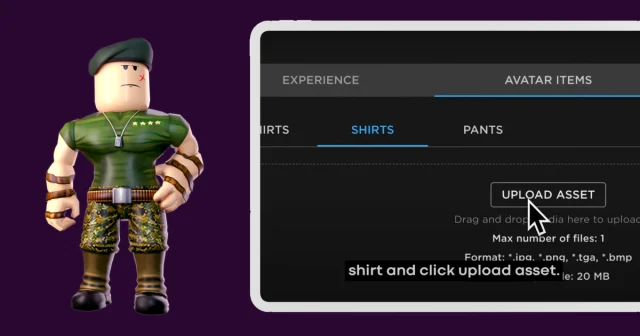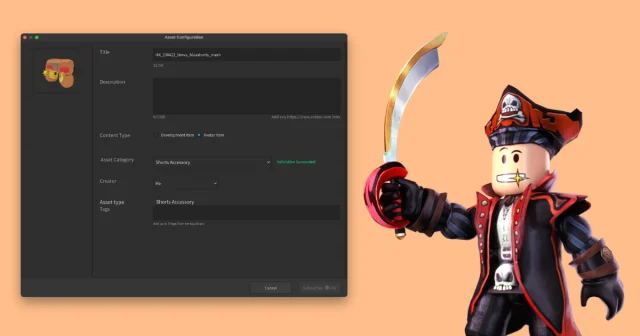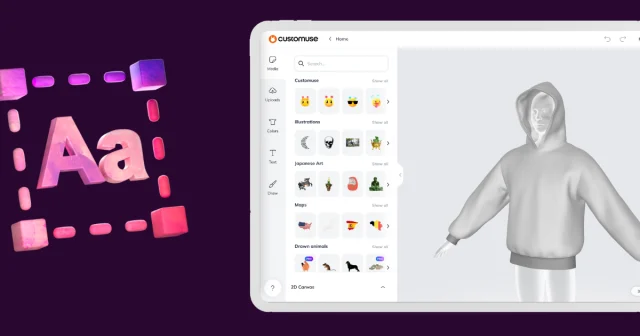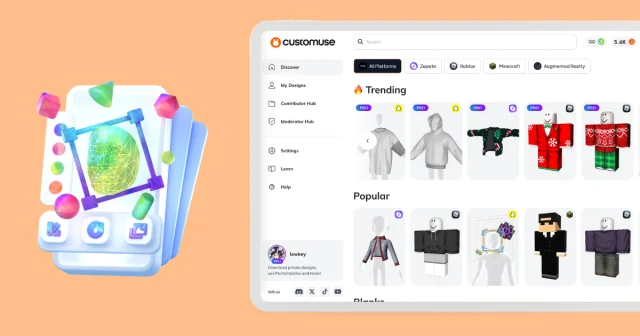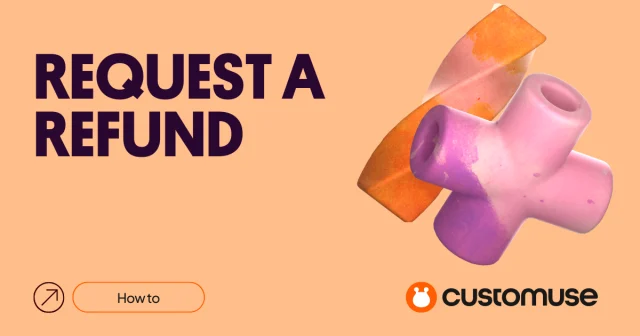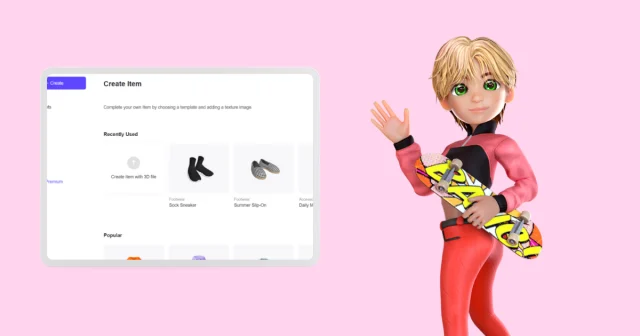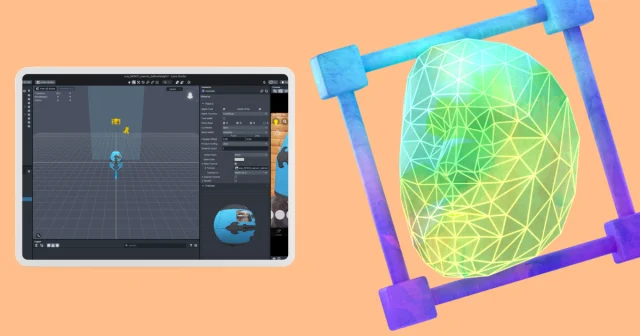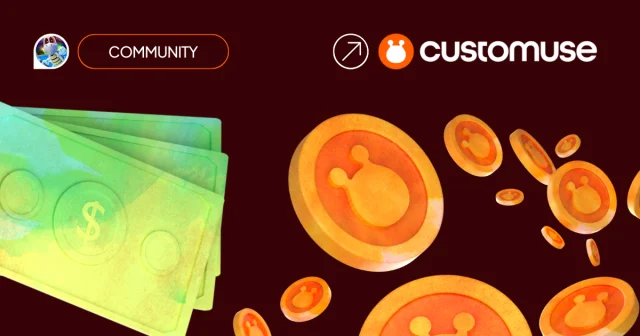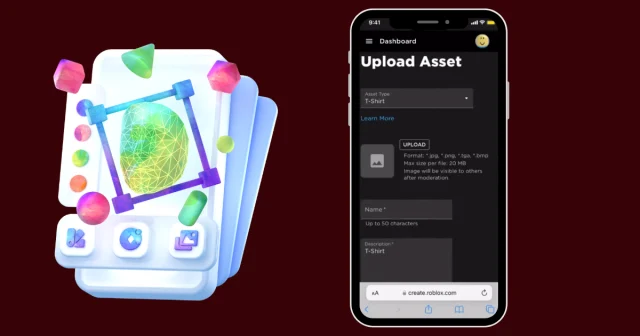This is how you can create your own TikTok filter entirely on your phone. With Customuse, you can design and customize filters without needing to create the filter from scratch. Here’s how!
Step 1: Download Customuse and Sign Up
Start by downloading the Customuse app and signing up for a free account. Once you’re in, navigate to the TikTok tab and select the category that fits your design needs. Here, you can browse and choose filter templates that you can customize.
Step 2: Choose and Remix a Template
For this guide, we’re going to remix a banner filter. After selecting the template, use the editor to customize the filter as much as you like:
Add Photos: When you add a photo, the view will automatically switch to 2D, allowing you to place the image exactly where you want it. The changes will be reflected in the 3D view.
Switch Views: You can toggle between different views to see how your design looks in both 2D and 3D.
Upload Your Own Images: Want to use your own designs? Upload your images, and then place them in the appropriate sections of the filter.
Step 3: Add Text and Draw on the Filter
To personalize your filter further:
Add Text: Select the text tab, type in your desired text, choose a font, and hit the checkmark icon. You can then drag and move the text around in the 2D view to position it just right.
Draw on the Filter: Use the brush tool to draw directly on the filter. Choose a brush preset and color, then draw in the 2D view to add unique details.
Step 4: Save Your Design
Once you’re satisfied with your filter design, go ahead and save it. If you have Pro Access, you’ll be able to download a ZIP file that includes a project file for TikTok’s Effect House.
Step 5: Upload Your Filter to TikTok Effect House
To upload your filter, you’ll need to switch to your desktop:
Download Effect House: Head to your computer and download the TikTok Effect House program.
Log In to Customuse: On your computer, log in to your Customuse account and download the design you just created.
Open in Effect House: Unzip the file and open the project in TikTok’s Effect House.
Submit Your Filter: Once your design is ready, log in to Effect House with your TikTok account. Click ‘Submit’ in the top right corner and follow the on-screen instructions to upload your custom filter.
! Remember to stick to the TikTok Submission Guidelines!

Conclusion
And that’s it! You’ve successfully created and uploaded your own TikTok filter using Customuse, all from your phone. Enjoy sharing your creative designs with the TikTok community!