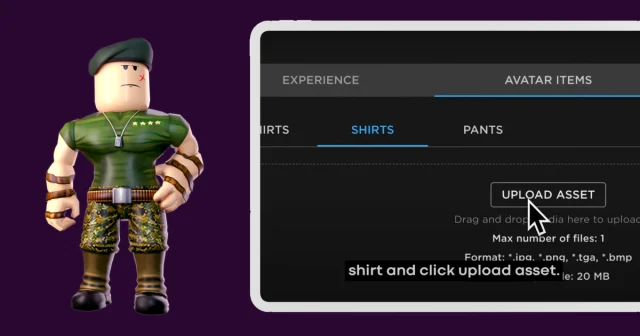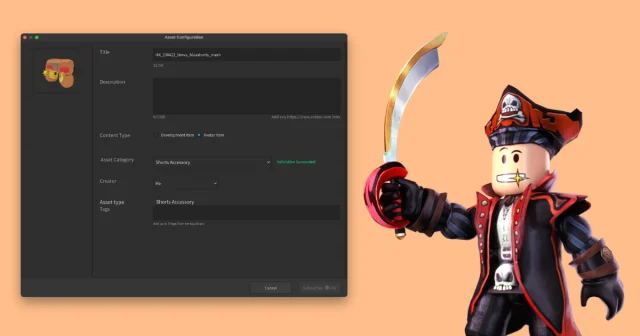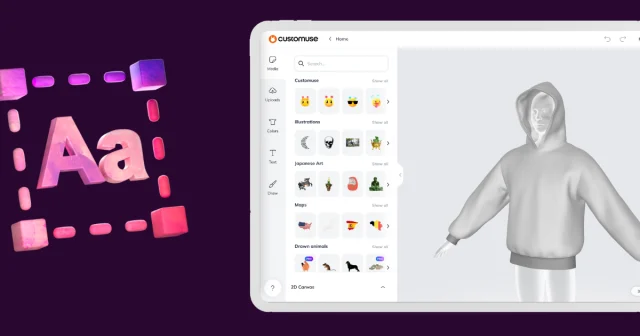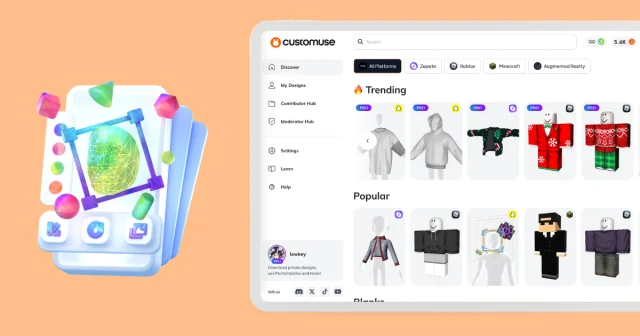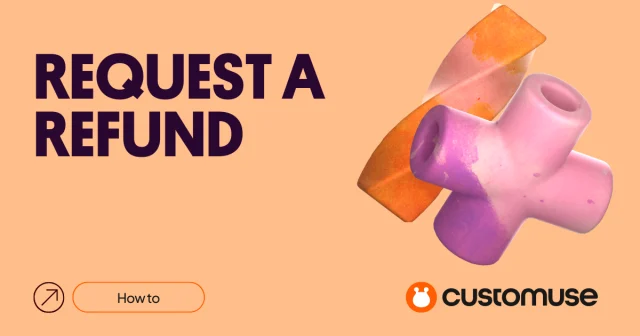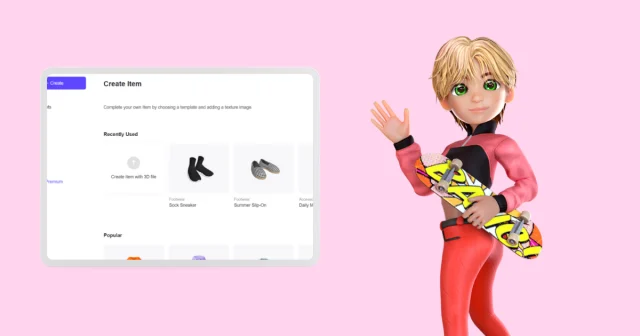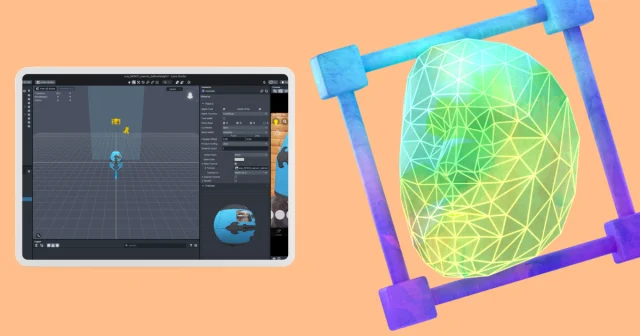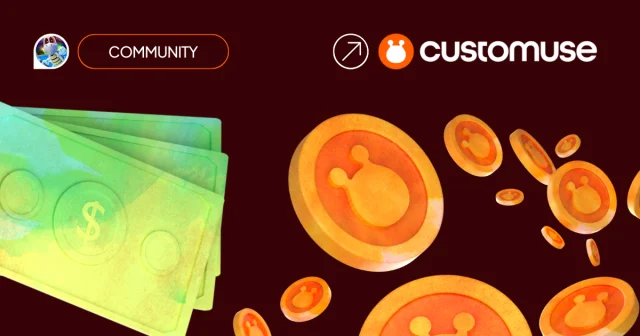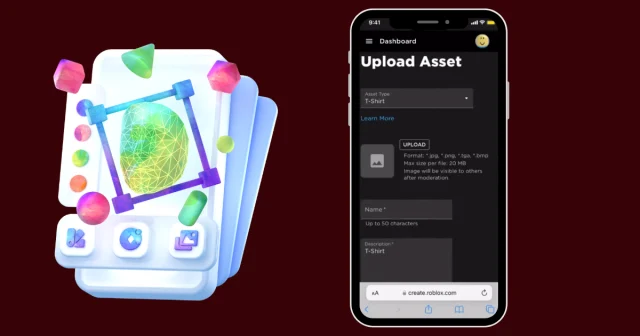We hope you have enjoyed using Customuse and are sorry to see you go. But we understand that sometimes circumstances change.
Like other apps, we cannot cancel your subscription on your behalf. You have to cancel it yourself from the same place that you purchased your subscription.
How to cancel your subscription
The process for cancelling your subscription depends on which platform you used to subscribe. In this article we will go through all options:
Subscriptions purchased on iOS App Store
Subscriptions purchased on Google Play Store
Subscriptions purchased on our Web App
App Store
To cancel your App Store subscription, please follow this link first.
Then:
Select your Customuse subscription.
Select Cancel Subscription. If you don't see Cancel Subscription, the subscription is already canceled and will not renew.
Alternatively, you can:
Open the Settings app.
Select your name.
Select Subscriptions.
Select the Customuse subscription.
Select Cancel Subscription. If you don't see Cancel Subscription, the subscription is already canceled and will not renew.
If you cancel your subscription, be aware that if you resubscribe later, the price may have increased. When you resubscribe, you will need to pay the current price for Customuse.
Google Play Store
To cancel your personal Customuse subscription, select the link below and follow Google's instructions to cancel your subscription
Cancel subscription from Google Play Store.
If you cancel your subscription, be aware that if you resubscribe later, the price may have increased. When you resubscribe, you will need to pay the current price for Photoroom.
Web App
If you subscribed from the Web App (desktop), please follow these steps:
Log into your Customuse account. Make sure you log with the email address you used to make the purchase.
Go to Settings
Select the Manage Subscription button
Select Cancel plan. If you don't see Cancel Plan, the subscription is already canceled and will not renew.
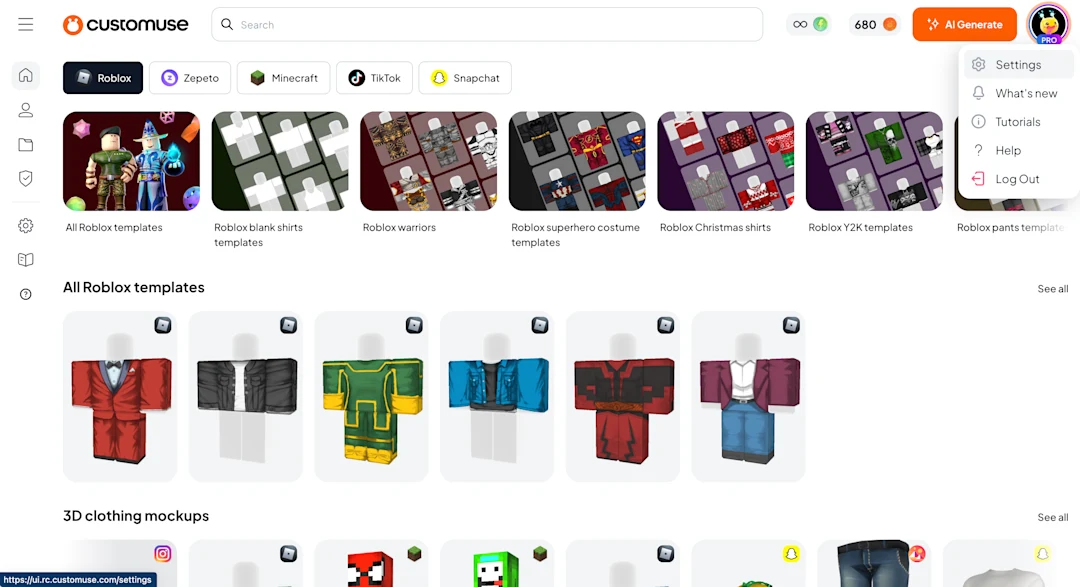
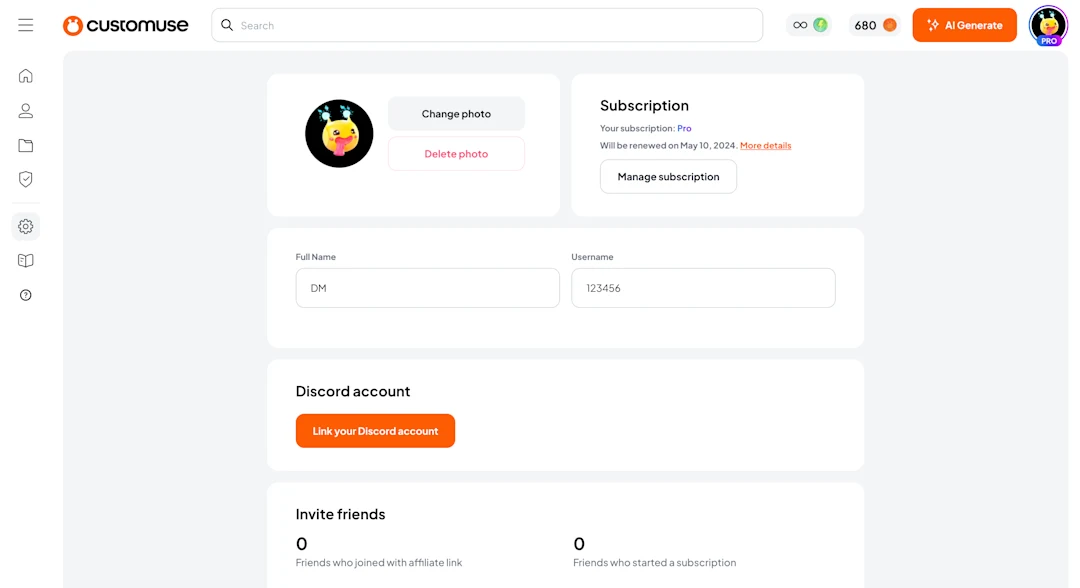
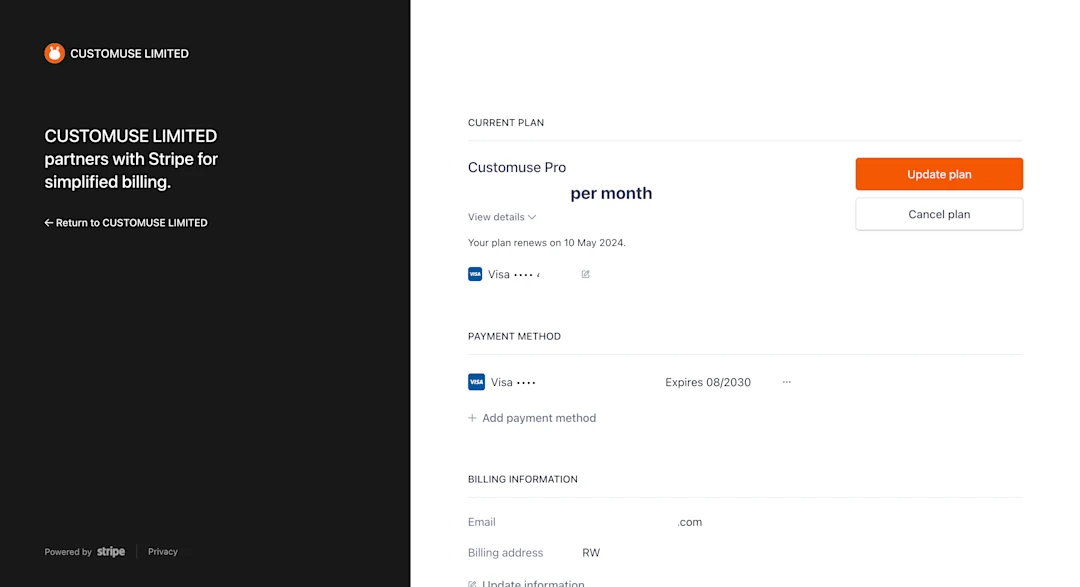
Note: You can only use the Web App to cancel subscriptions that were made from the Web app.