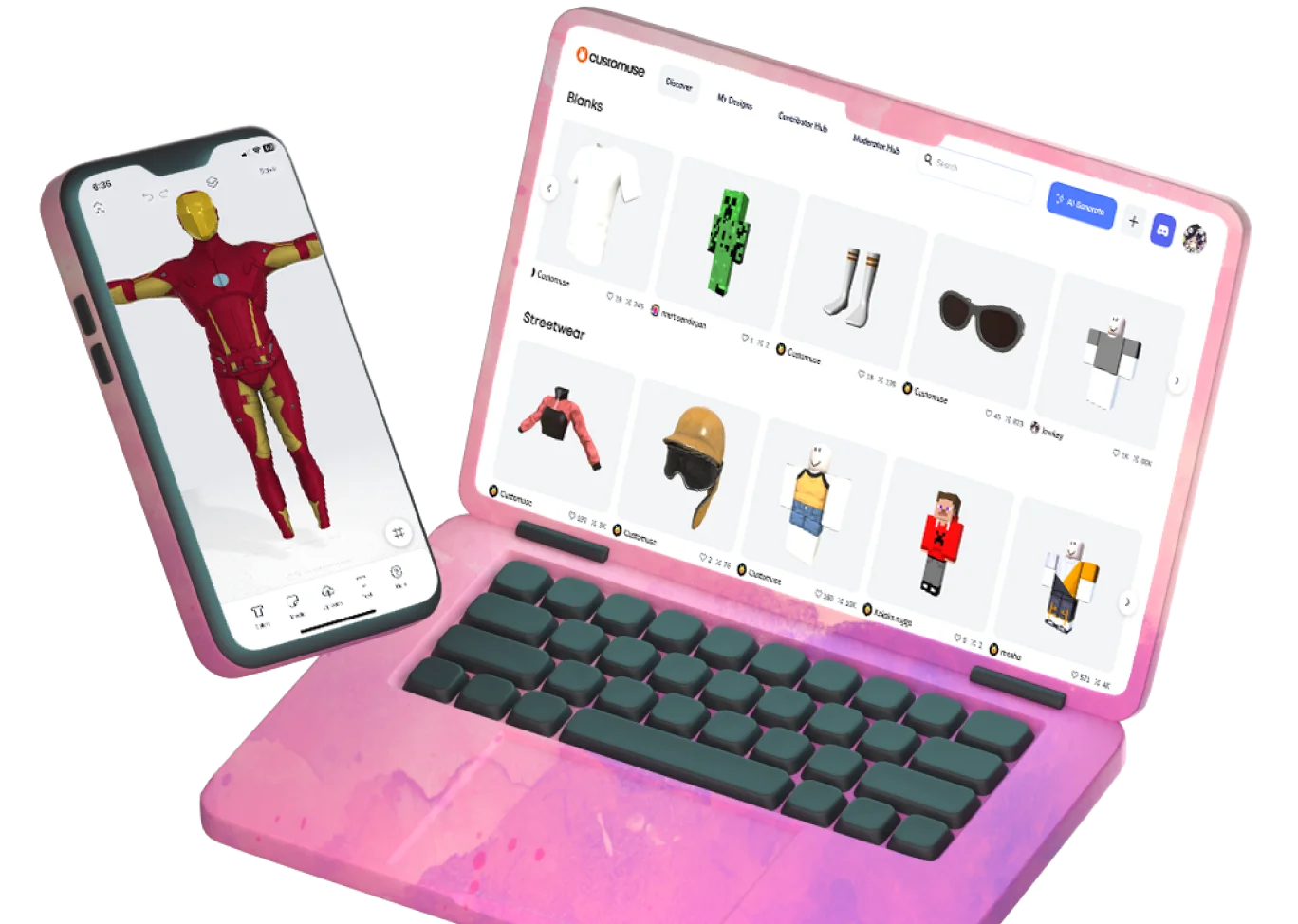MINECRAFT SKINS MAKER
Create Minecraft skins effortlessly with our all-in-one tool. Perfect for both novices and experts, our platform provides an extensive array of customization options.
Coming soon...
Minecraft Skin Creator tool makes your Minecraft game more fun by letting you create your own unique skins. Enjoy making your character look just the way you want, and step into the Minecraft world with a personal touch. With Customuse, you can show off your style and make your gameplay even more exciting.

How can I create my own Minecraft skin?
Customize in Skin Editor
Download and Apply

Intuitive Interface
Our tool offers a streamlined, intuitive user interface designed to make the skin creation process as simple as possible. With clear labels and a layout designed for easy navigation, you can focus on what matters most: crafting unique, eye-catching Minecraft skins. Our interface caters to both seasoned designers and those who are new to Minecraft skin creation, offering a balance of simplicity and advanced features.

Lots of Customization Possibilities
Where our tool truly shines is in its array of customization options. Beyond simple color changes, you can add textures, layers, and additional elements like clothing or accessories. Whether you're aiming to create a unique Minecraft girl skin, or you're inspired by themes from Star Wars or Among Us, our tool gives you the freedom to let your imagination run wild.

Compatible with Bedrock and Java
In the world of Minecraft, players aren't restricted to a single platform, and neither is our tool. We offer downloadable formats that are compatible with both Minecraft Java and Bedrock editions. This ensures that no matter where you play, your custom skin can come with you.
Explore our free tools
Dive into our lineup of carefully crafted tools, all designed to supercharge your creative pursuits in the world of 3D
Frequently Asked Questions
Our platform simplifies the skin creation process into three easy steps outlined in the guide above. Simply choose a template, use the editor to customize it according to your preferences, and download it for use in Minecraft. Our tool provides extensive options, making the process easy for both new and experienced users.
After crafting your custom skin, download the design to your device. Open your Minecraft game settings and navigate to the skin settings section. Here, you can upload the skin you've created with our tool, allowing you to showcase your unique design in-game.
Absolutely. Our tool offers compatibility with both Minecraft Java and Bedrock editions. When downloading your custom skin, you'll have the option to select a format that works for either edition, ensuring a seamless transition from creation to gameplay.
Yes, you can! Our platform provides specific templates designed for creating Minecraft girl skins. Use the customization options to tweak features, add makeup, or include accessories to make your female avatar distinct.
We offer various file formats to provide maximum compatibility. This ensures that the skin you create can be used across multiple platforms, including both the Java and Bedrock editions of Minecraft.
Our tool comes with a save feature that allows you to return to your project later. This is especially useful for intricate designs that require extended periods of detailed work.
The only limitation is your creativity. With our advanced editor, you have a multitude of customization options at your fingertips. From basic color changes to intricate textural designs, the possibilities are nearly endless.
Our tool is entirely web-based, so there's no need for any additional software installation. Simply access the tool via your preferred web browser and start creating. Alternatively, you can use our iOS or Android app.
Yes, our tool offers a range of features that are available free of charge. While we do have premium options that unlock additional customization features, the basic functionalities are free to use. This means you can create a fully customized Minecraft skin without spending a penny.
Absolutely, and we make it even more convenient with our dedicated mobile apps for both iOS and Android. These apps are designed to provide a streamlined user experience, enabling you to craft and customize Minecraft skins right from your mobile device. All the functionalities of the desktop version are available, so you can create on the go without any limitations.
Of course! Our platform allows you to generate a unique link for your custom skin. You can share this link with your friends, and they can preview your skin directly on Customuse. This makes it extremely easy to showcase your creativity and even collaborate with friends within the Minecraft community.
Absolutely, our tool offers a variety of pre-designed templates to give you a head start in the skin creation process. Whether you're interested in Minecraft girl skins or looking to create something entirely unique, these templates serve as a solid foundation for your design.