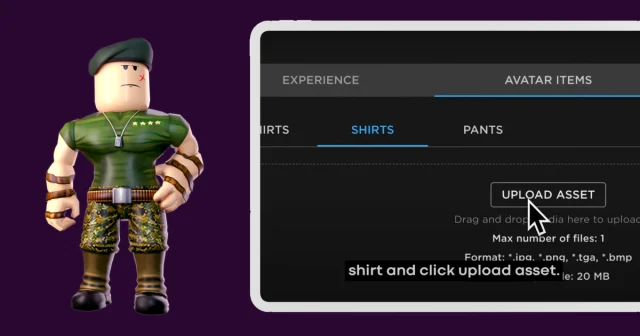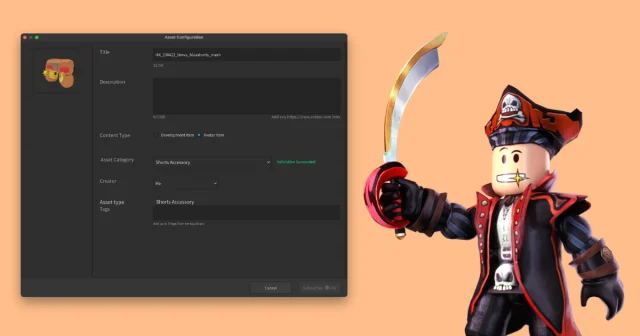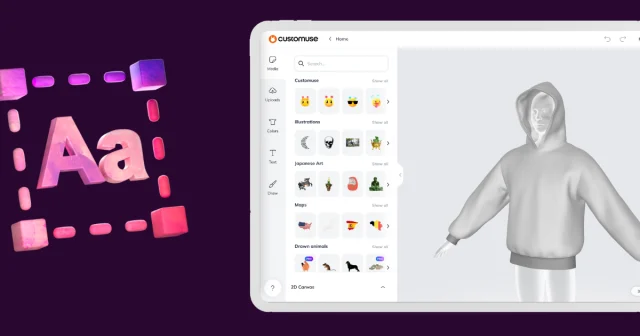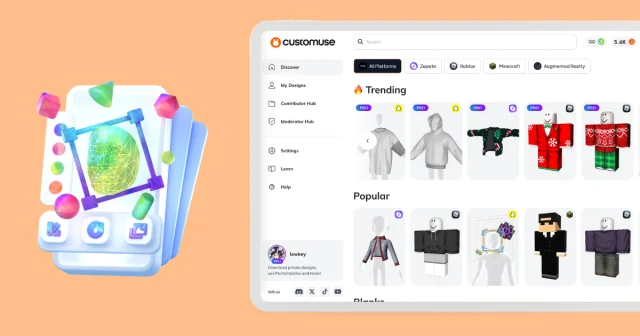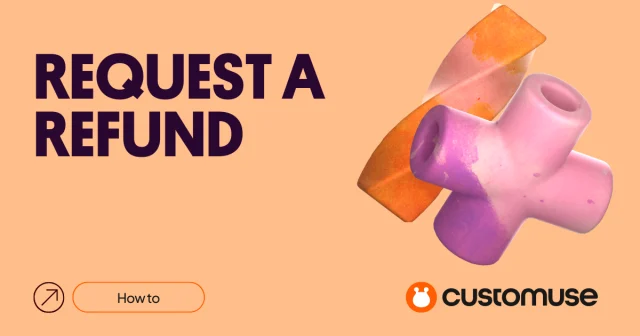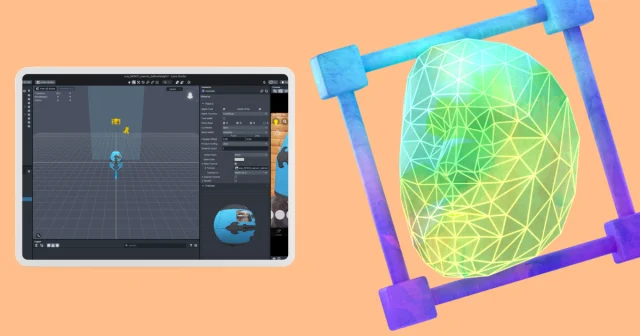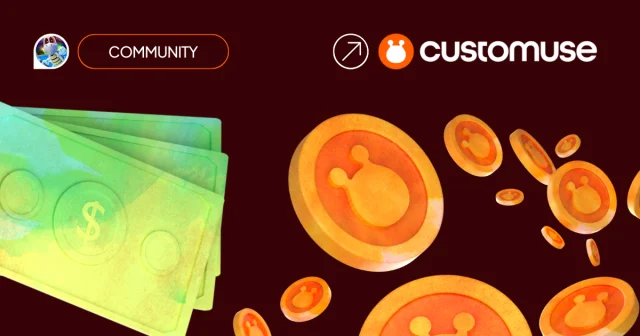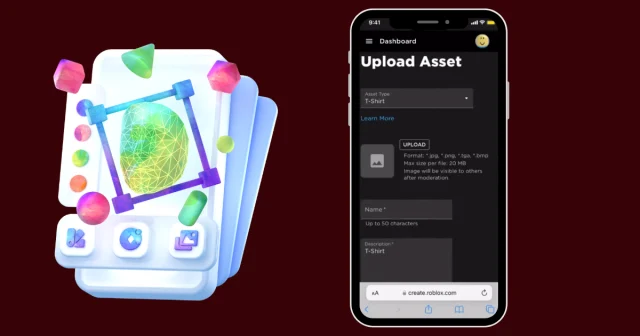How to upload your designs to ZEPETO
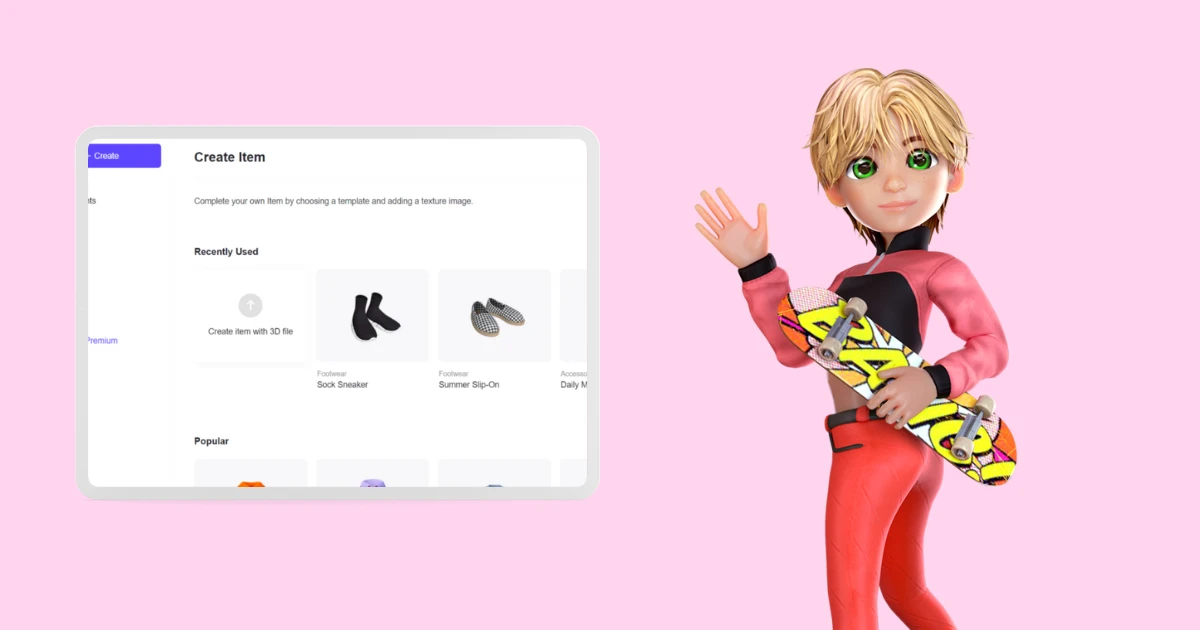
Let's create a custom Zepeto outfit using Customuse.
Select the Zepeto template you like and click Remix. This opens the template in the Customuse Editor. Customize the template: add logos or images, change colours and materials.
Save the outfit by clicking on 'Save & Export'. If you plan on selling it make sure to select 'commercial use'. Once you add a name and hashtags, your download will start. Later you can find this model in the 'My Designs' tab.
💡 All Customuse designs will be saved as a .zepeto file
Uploading .zepeto outfits to Zepeto
Open Zepeto Studio and click the Create button. Select 'Items' in the popup menu. You will be redirected to a page with a big list of items. These items are templates
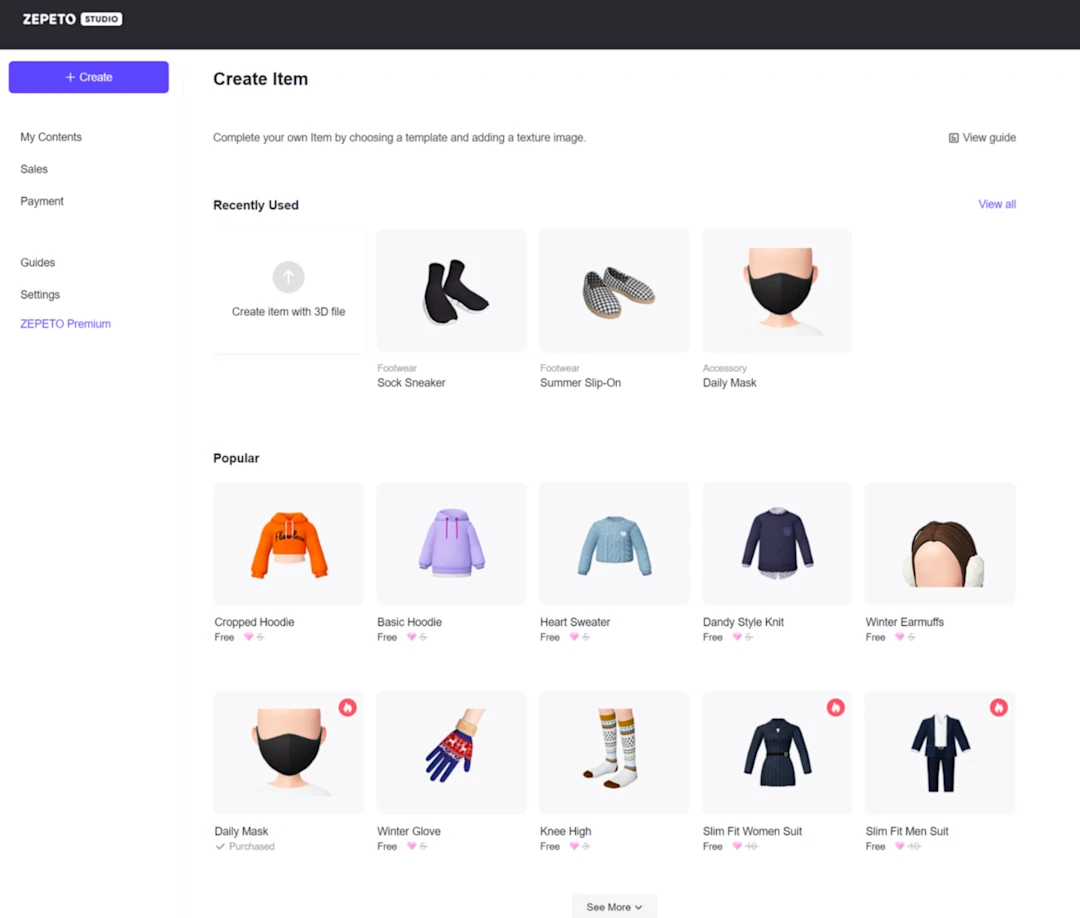
Uploading a .zepeto file is super easy. Just click on 'Create item with 3D file', select the category of the file and upload it.
Once the outfit loads, enter the name, tags and price. Click 'Publish' to publish the outfit. It will be sent for approval and once the approval is complete you will be able to sell the outfit and to wear it yourself.
You can always come back and view all of your uploaded items in 'My Contents' tab of Zepeto Studio.
Read more about it here: https://studio.zepeto.me/guides/submitting-your-item
Also see Zepeto's submission guidelines: https://studio.zepeto.me/guides/guidelines