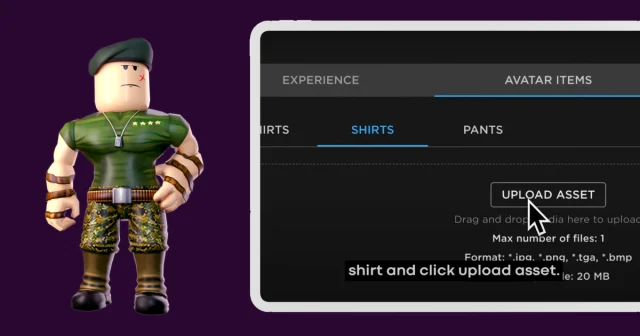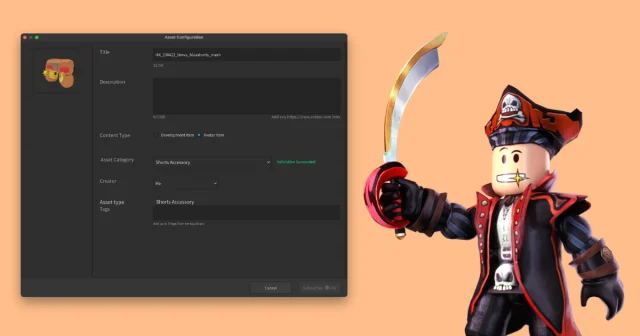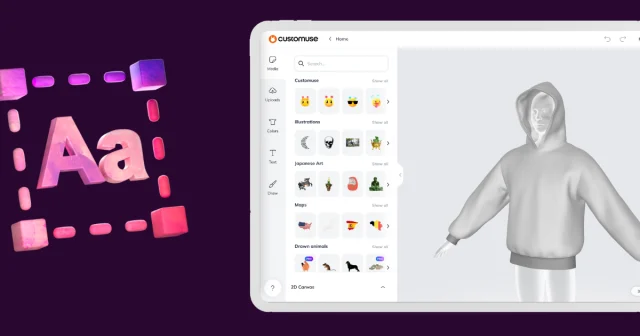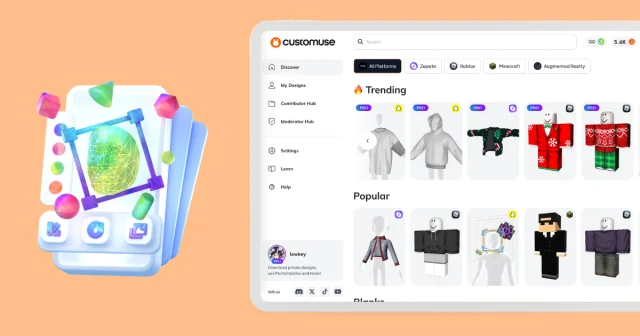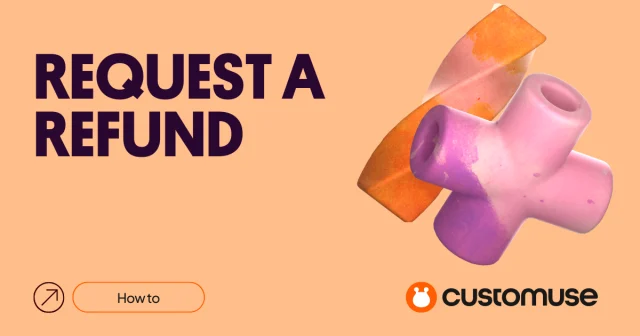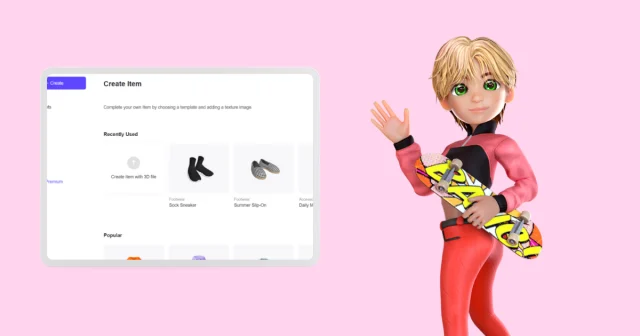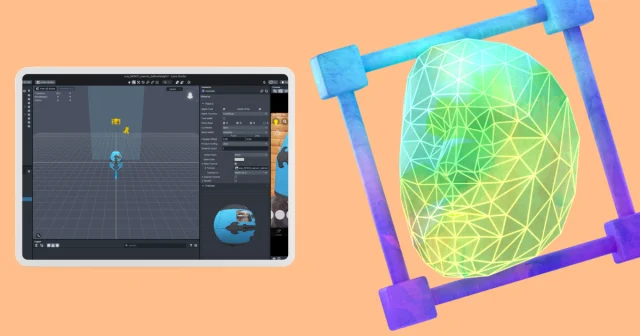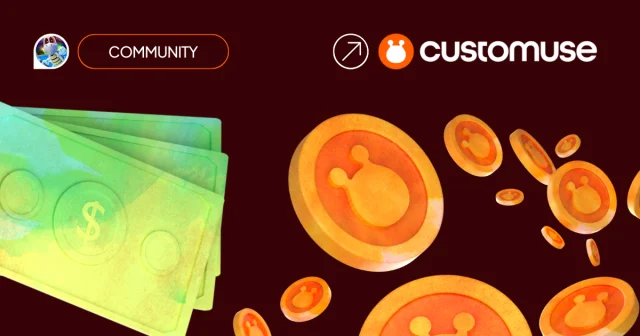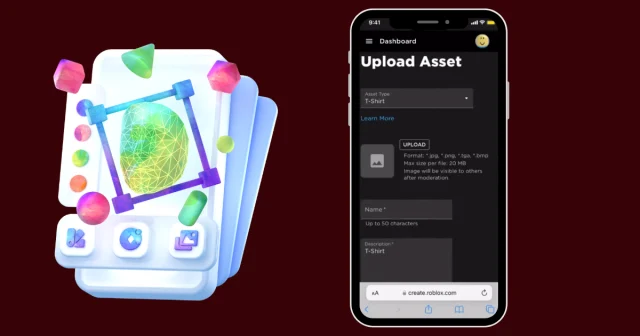We are rolling out some exciting changes to help you create 3D designs. Below is a quick overview of what we released over the past 2 weeks!
Make sure to keep sharing your requests and suggestions on Discord or via email and we will get them built out for you in no time.
1. Native language support
Use the app in your own language! Customuse mobile app now supports French, Spanish, Portugese, Chinese and Turkish. More languages are on the way! The app will automatically change language based on your device preferences.
2. New 2D accessories for Roblox skins
We have added almost 100 new 2D accessories! You can change colors of all of them, too! Choose anything from a kitty backpack to a selection of headphones, from newest handkerchiefs to 2D Roblox hair. Check them out!

3. Upload Roblox shirt and pants directly from the Editor
You can now add your own Roblox shirt or pants directly in the Editor. When you upload, the Shirt or the Pants will be placed correctly and in the correct size – you won't need to scale or move them even. And of course they will be stored in your Uploads to be reused in other designs.
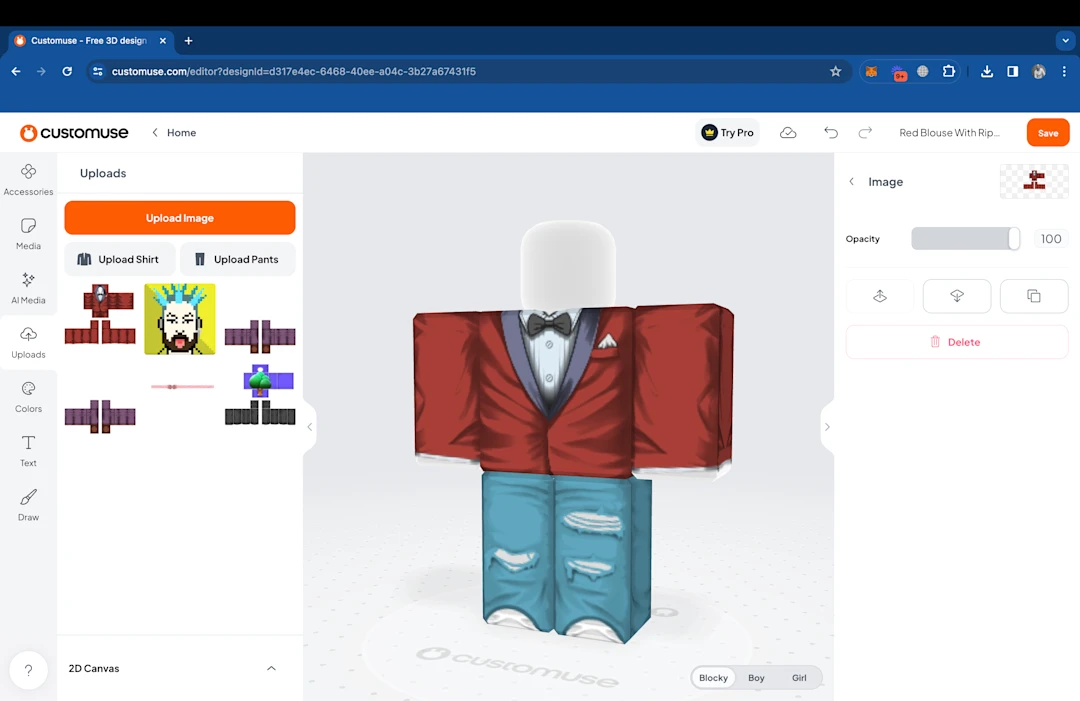
Full release notes
Here is the full list of what we released today and over the past 2 weeks:
The mobile app now supports your local language
We improved the Editor interface on Web. Replaced colors icon, made the elements smaller (so more items fit in the left menu)
Created a collapsed state for the Discover sidebar. Also reduced headings on Discover. Web app now looks much better on smaller screens
Users can now upload Roblox shirt and pants in the Editor and these items will not be resized
User can now hold SHIFT + drag an item on the 2D canvas and it will move strictly vertically/horizontally
Redesigned the onboarding flow
Added information about your current subscription and trial to your settings (web users only for now). Now you don't need to click on "Manage subscription" to know when your subscription expires
Fixed an unpleasant bug with material window in the Editor not closing
Fixed some bugs on mobile app translation
Significantly optimised many requests so now users should not see occasional errors when searching, opening tag pages, opening Discover or downloading a design
Sped up the platform switcher, for example on Feed page.
Made your favorites list load much faster
Made the Editor load a little bit faster, particularly for very large designs (for example, Snapchat designs). We continue to work on optimising the speed of our web and mobile apps. Please watch this space for new updates!
Fixed a bug where you would get a critical error when uploading a corrupted image
Fixed a bug where you wouldn’t be able to search stickers or open sticker categories
Fixed some broken layers on 1 Roblox design. Please flag up any other broken designs you find
Updated our Roblox collections on Discover
Added almost 100 2D accessories for Roblox