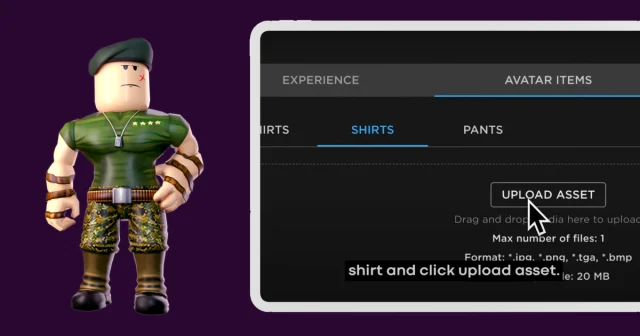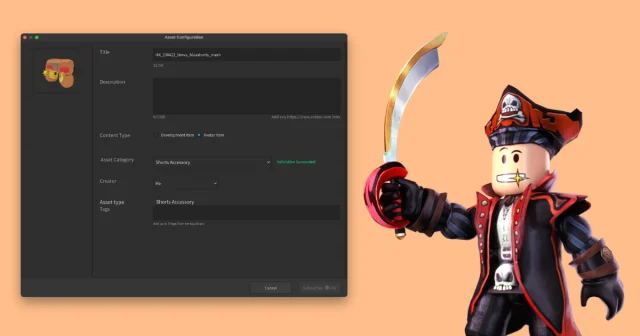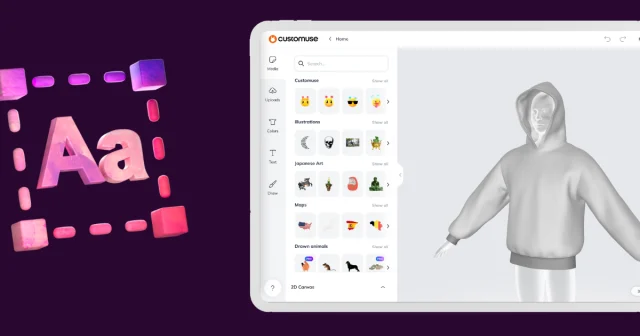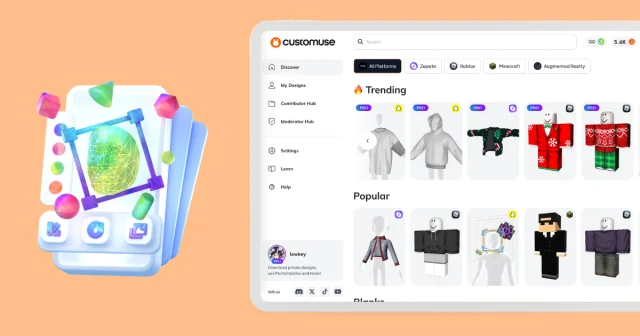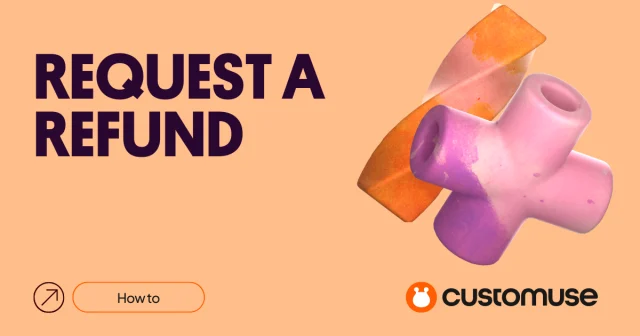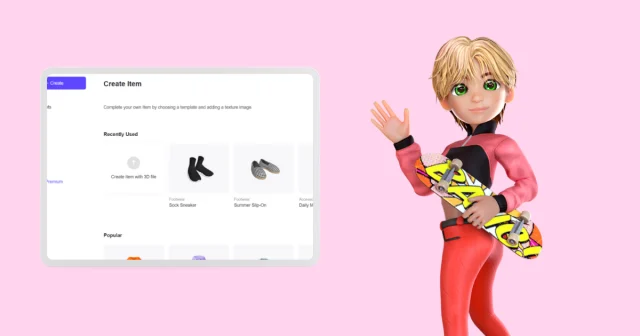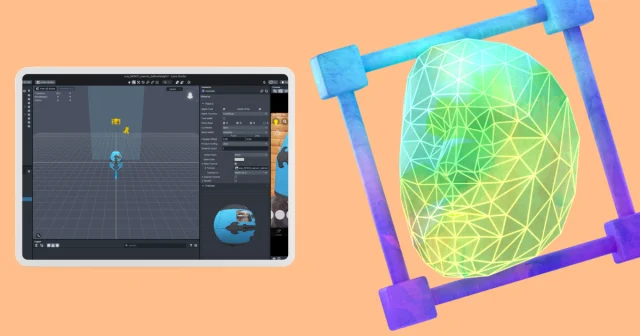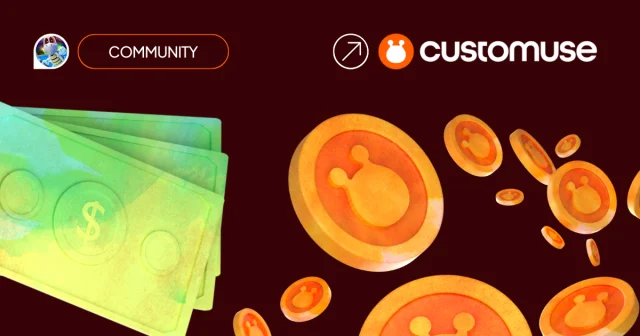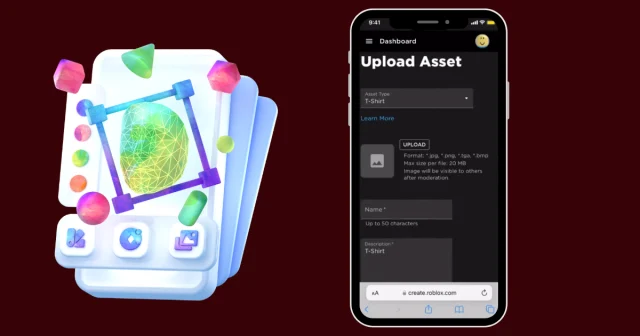You can delete your account by yourself. This tutorial explains how to do that.
⚠️ Important note: Deleting your account does not automatically end your subscription! Please make sure you cancel the subscription before deleting your account.
What does deleting account actually mean?
When you delete your account, Customuse will delete your profile, all of your designs and publications, your profile image as well as your email and other data. We may retain some data for analytics and reporting purposes. Please see our Privacy policy for more details.
Once you delete your account, you can sign up again with the same email.
How to delete your account
Mobile app (iOS, Android, iPadOS)
To delete your account on an iPhone, iPad, or Android device:
Open the app and go to your Profile tab
Select Settings
Scroll all the way down and select Delete Account.
Confirm that you want to delete your account.
⚠️ Important note: Deleting your account does not automatically end your subscription! Please make sure you cancel the subscription before deleting your account.
Web app
To delete your account on the Web App please do the following:
Sign in to the Customuse web app
Open the Settings page
Scroll down to the "Delete Account" section
Select the reason for deletion and confirm it
Voilà! Your account is deleted immediately.
Please be aware that deleting your account does not cancel your paid subscription! If you have a subscription you want to cancel, please email us before deleting the account. Once you delete it, terminating your subscription will be very, very hard!