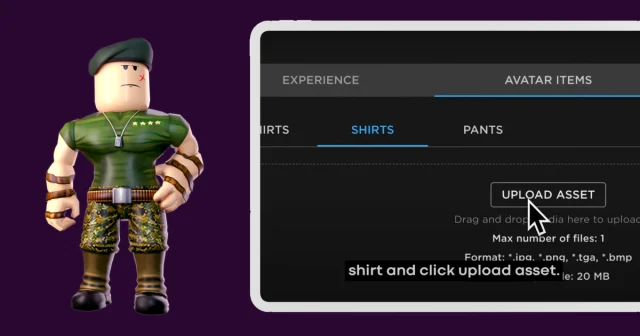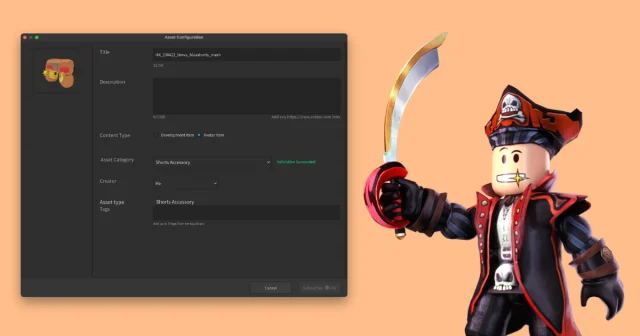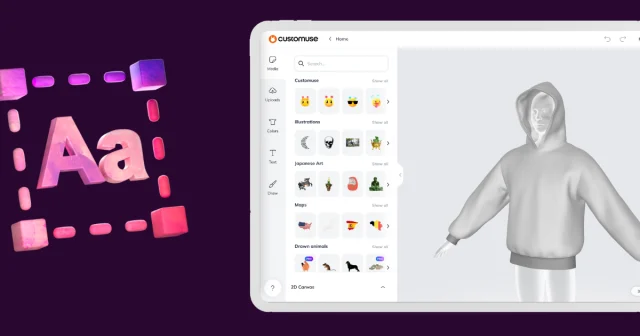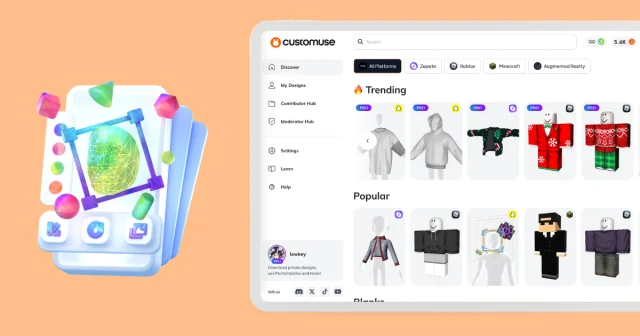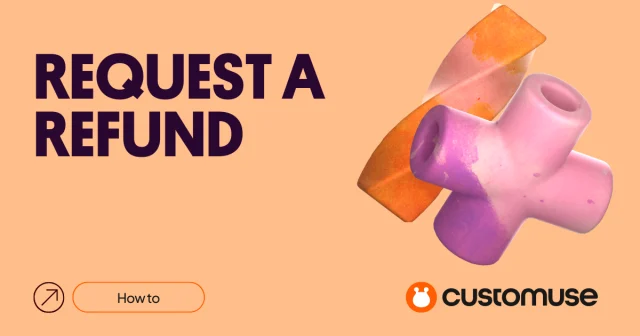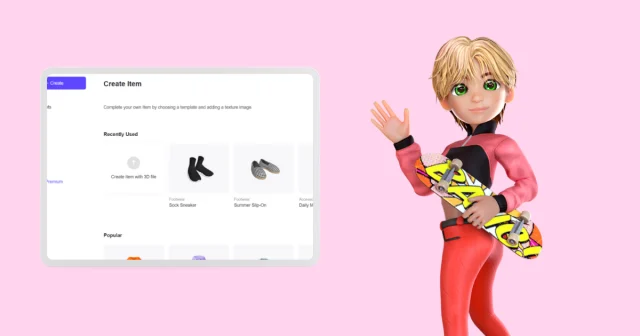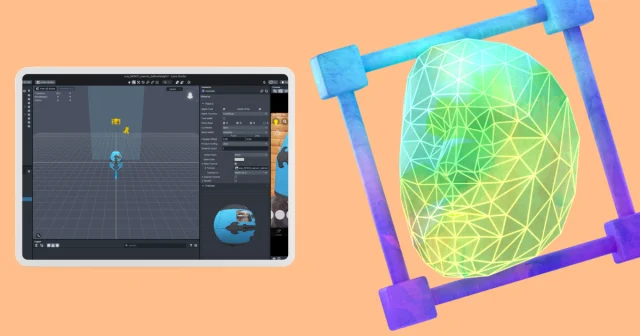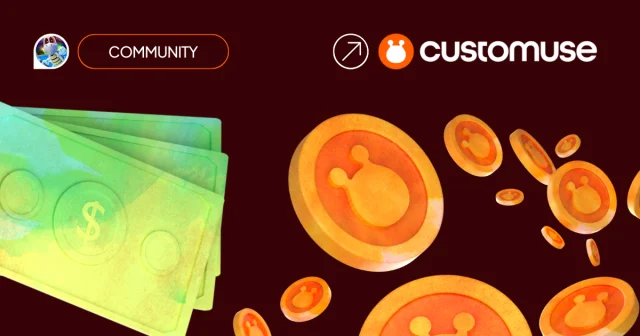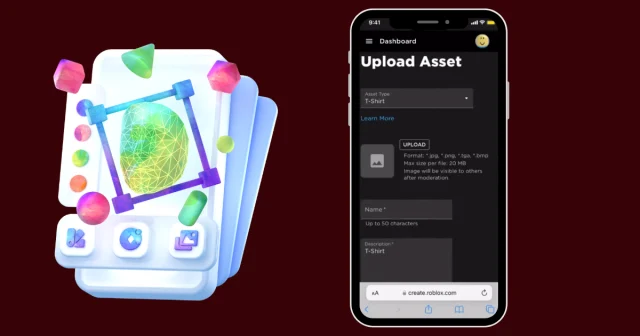Want to make a Snapchat lens using just your phone? With Customuse, it's easy to create and publish your own lens. Here’s a step-by-step guide to get started!
Step 1: Download Customuse and Sign Up
First, download the Customuse app and sign up for an account. Once you're in, head over to the Snapchat category to browse through the various design templates available.
Step 2: Choose and Remix a Template
Scroll through the different templates and pick the one you want to remix. Once you find the perfect template, hit the Remix button to start customizing.
Step 3: Customize Your Design
Now it's time to make the design your own:
Change Colors: If the template has colors, you can easily change them to match your style.
Add Images: Use the media tab to add images to your design, or upload your own images from your phone.
Add Text: Want to include text? Just select the text tool, type in your desired text, and adjust the font, size, and color.
Draw on the Design: Use the brush tool to draw directly on the design, adding your personal touch.
You can preview your design on yourself without leaving Customuse! Just toggle between the texture view and the 3D view using the button in the bottom right corner of the Editor. This helps you see how your design looks from different angles and how it "sits" on your body.
Step 4: Save and Publish Your Lens
Once you're satisfied with your design, it’s time to export it:
Hit the Export button and give your design a name.
Click Save and Publish to finalize your lens.
Now you can Download the source files. You will still need a computer to publish it on Snapchat under your name. When you download the files, you actually download a .zip archive with all the Lens files. Unzip it with the Unarchiver app, open it on the desktop computer and click the file with the .lsproj extension to open it in Lens Studio. Then you can publish it to Snapchat!
Step 5: Preview Your Lens on Snapchat
Even if you don't have a computer, you can still open the Lens in Snapchat! After publishing, select the Preview in Snapchat button. The app will automatically redirect you to the Snapchat app, where you can try out the custom lens you just created!
And that’s it! You’ve successfully created and published your own Snapchat lens using Customuse, all from your phone. Enjoy sharing your unique lens with your friends on Snapchat!