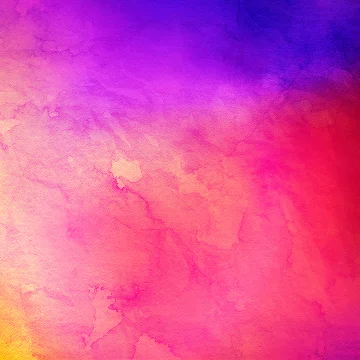3D MODELS RENDERING
Create stunning photos and videos from your GLB files with our powerful render engine. Upload any GLB file to Customuse and easily customize, edit and visualize your 3D models in high quality.
How to preview Roblox shirts and pants?
Preview
Customize


Advanced Customization
This tool lets you effortlessly create detailed previews from your GLB files. Once uploaded, you can render your 3D models in high quality, customizing them as images or videos. Perfect for showcasing, marketing, or personal projects, It makes it easy to visualize and share your 3D creations.

Hard Competitor
Customuse will transform your GLB files into impressive, high-quality previews. With advanced features, you can create exceptional videos or images of your 3D designs, perfect for showcasing to potential clients or customers. This will enhance your business's visibility, help with advertising, and boost your competitive edge, ultimately expanding your income and establishing your presence in the market.
Explore our free tools
Dive into our lineup of carefully crafted tools, all designed to supercharge your creative pursuits in the world of 3D
Frequently Asked Questions
To upload your GLB file, click "Upload GLB model" select your file from your device, and start the upload. Wait for it to complete, then preview and customize your 3D model with our tools.
If you're encountering errors during upload, ensure your file is a GLB format and under 25MB, not corrupted, and your internet connection is stable.
Yes, you can share your preview on social media! Once you've created your 3D render, you can export it as an image or video and easily share it across your social media platforms. This allows you to showcase your work and engage with your audience effectively.
You can use our 3D render as a powerful showcasing tool, providing high-quality previews of your models. This feature helps you build a successful business by effectively presenting your designs to your community and potential clients.
Yes, you can create multiple previews using the tool. You can upload your GLB file and create different renders, customizing each preview according to your needs. This allows you to showcase various aspects of your 3D model based on your styles.
They Love Customuse